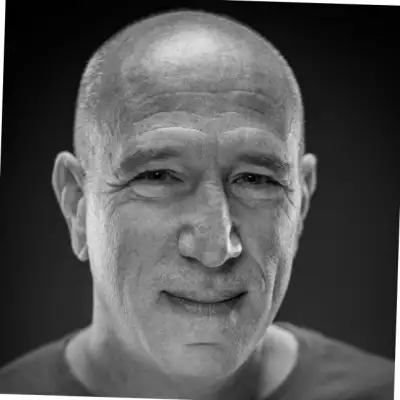Episode 65: [Value Boost] How to Upgrade Your Data Visuals Without Design Training
Download MP3Doctor. And welcome to your Value Boost from Value Driven Data Science, the podcast that helps data scientists transform their technical expertise into tangible business value, career autonomy and financial reward. I'm Doctor. Genevieve Hayes and I'm here again with Bill Shander, founder of Beehive Media and author of the recently released Stakeholder Whispering to turbocharge your data science career in less time than it takes to run a simple query. In today's episode, you'll discover the essential design principle behind compelling data visualisations that you can use to captivate stakeholders and drive decisions, even if you have no formal design training.
Dr Genevieve Hayes:Welcome back, Bill.
Bill Shander:Thank you very much. Happy to be here again.
Dr Genevieve Hayes:In our previous episode, we discussed your new book Stakeholder Whispering and how data scientists can understand what their stakeholders actually need and distinguish this from what they're being asked for. But the experiences that led to you writing this book came out of your career as a data visualisation expert. From my own observations, I've found that data visualisation is something that some data scientists really love and excel at, that some completely drop the ball with. They don't enjoy it, they don't have any design training, and so they just take whatever charts are spit out by Python or R and use those as is in their reports and presentations. And the results are typically as underwhelming as you'd expect.
Dr Genevieve Hayes:Now what's wrong with just using the default graphs created by your analysis software when presenting your analysis results?
Bill Shander:It is an excellent question. And, you know, the short answer is that the default settings in most of our software just aren't the best settings. They don't follow the best practices. And they used to be much, much, much, much, much worse. Excel's default settings were god awful back in the day.
Bill Shander:They've improved. But, you know, the default setting is to, like, label all the data points sometimes or is to use color families that aren't really the best color families to do what you need to do, etcetera, times a thousand. So, yeah, just the defaults don't do what you needed to do. And how could they? Because programmers are making a quote unquote chart, whereas you're trying to do something very specific with your chart.
Bill Shander:And so design is about highlighting specific things and drawing the eye in a certain way, which the software developers at Microsoft or wherever, you know, the Python open source people couldn't possibly know what you're trying to do.
Dr Genevieve Hayes:Yeah. This has given me flashbacks to when I was a teenager and using Excel for the first time and using every single built in effect because teenage me thought that looked awesome.
Bill Shander:Of course. That's like the blink tag in HTML. I I I'm embarrassed to see how many times I use that over the years.
Dr Genevieve Hayes:Teenage me really loved three d charts and using all these different textures on it. You'd have like the raindrop texture and oh gosh, was awful. Yeah. So what's the secret to effective data visualization design that the data scientists who take this approach of just using the default charts are missing?
Bill Shander:Okay. This is a long one. Alright? Number one, and this is something that most data scientists still aren't taught today. You got to know what your charts do.
Bill Shander:In other words, a bar chart is very good to allow people to compare individual values precisely. A pie chart is okay at allowing us to understand the composition the percentage breakdown of data. A scatter plot is really good for looking at the correlation between two variables etc. And I'm sure your entire audience says yeah tell us something new we already knew that But guess what? Do you really slow down and think about that?
Bill Shander:Easiest example I think is, how do you show time series data? Well, I could do it online, could do it in a bar. Sure. But why are you going to pick one over the other? Most people don't really think strategically about that, but there's plenty of research to tell us this chart does this really well, this chart does that really well, and picking one intentionally.
Bill Shander:So intentionally picking your charts is really, really important, which implies, by the way, you know what you're trying to do with your chart. So that's probably even before this. Right? You gotta figure that out. The second thing, which I love teaching people, is that once you figure out what you're trying to do and you pick the right chart, designing that chart is not just letting your software spit it out and running with it, it's asking yourself, what am I really trying to draw attention to?
Bill Shander:What do I need my audience to look at? What do they need to do with this data? And if we're gonna try to address that, we can take a half a step back and acknowledge one of the most important things that we know proven by research, it's probably the most solid piece of data visualization research, it's been around for decades, and we know this for sure, that we have a pre attentive response to visual information. In other words, when you look at a chart, in a tenth of a second, in a glance, you're going to be judging that chart. And we're pretty good at pre attentively, like comparing rectangle size, which is why we're good at looking at bar charts, they're very effective and precise, but once you acknowledge and understand that the pretentive response is going to happen, that subconscious reaction to a visual, then you can ask yourself, all right, is there a way I can design this visual, so that when someone glances at it, they get something.
Bill Shander:Now you're a data scientist, you're doing very complex nuanced research, are they gonna understand the entire thing in a spin second of course not, but can I orient that glance response toward the part of the chart they should be looking at to then dig in deep on that part of the chart and not distract them with 800 other things when they're like looking at the chart going oh no where should I look now I don't know what I'm looking at oh my gosh like if we confuse them we have not accomplished our goal if we orient the glance toward the important stuff then that's good design? It's truly that simple. So the phrase that I always use, my design advice really boils down to do less. Strip away everything you possibly can strip away from your visualizations, so that the glance has a shot at seeing what it must see. That doesn't necessarily mean removing stuff, although it's often best to just remove stuff, but at a minimum, reduce color, reduce labeling, simplify, reduce text size of, like, access labels, and make the text of, like, the callout information much bigger and brighter and bolder.
Bill Shander:Draw the eye to the important stuff and diminish everything else.
Dr Genevieve Hayes:And that's something you could implement if you started with those default graphs. Just start with your default graph, and then just remove all those things like color and unnecessary labels.
Bill Shander:You could definitely start with the default and remove. Clint, usually people then give me is, yeah, but that takes so much time. It's so annoying, etcetera. Sure. The alternative, depending on what software you're using is to just change your defaults, right?
Bill Shander:And a minimum change your default behavior. So like if you're in Python, yeah, yeah, you can use ggplot and generate a chart and it's just going to do what it does, But if you're always writing the same few lines of code to get ggplot to do something, you finally figure out how to write that line so that it says remove all the data labels, copy paste that the next time, and now that setting is going to be your default behavior, even though the software is built in defaults, don't do what you need it to do.
Dr Genevieve Hayes:Okay. What software do you recommend people use for data visualizations?
Bill Shander:You know, what I usually say is that whatever software you're comfortable using is probably the best software to use. I'm pretty tool agnostic. So, you know, if you love Tableau, if you love Power BI, if you love Data Wrapper, Raw Graphs, Flourish, I don't care, Excel, PowerPoint, R, Python, like all of these tools have the ability to do good work. It just takes more or less adjustment to get it into a state that it's gonna be meeting best practices. But I've seen some gorgeous charts that were produced in R, right?
Bill Shander:Not the tool you think of off the top of your head as a design tool, but I've seen very good work done in R. The tool I happen to use personally is I use D3, which is an open source JavaScript library for creating data visualizations. And it was always very much for the custom, heavily designed person in mind. So if you know JavaScript, that's a great tool, but I I really believe that any tool could do good work.
Dr Genevieve Hayes:Yeah. I do all of my analysis in Python, but if I'm ever using a chart in a presentation, I produce it in Excel because I can actually go in and manually tweak everything and get it exactly how I want.
Bill Shander:Yeah. And by the way, in Excel or in a lot of these tools, can take an Excel chart and copy and paste it into Adobe Illustrator graphic, you know, a vector graphics tool.
Dr Genevieve Hayes:Okay.
Bill Shander:Same thing if you're in Python or any other tool, export an SVG of it, open it up in Illustrator, and then you can go even further than you can in Excel to really tweak the design to the nth degree, because that's a that's a design tool.
Dr Genevieve Hayes:So when people start removing things from their charts, how do they know when to stop?
Bill Shander:So it's a good question. You know, the phrase that I always use is do less. And the other phrase that I use, I have a talk where I talk about this. I tell people, if it was up to me, would give you a new key on your keyboard, like a function key that would magically remove everything. I can't do that, but instead what I give people is the equivalent by changing default behavior.
Bill Shander:And the way I describe this in the talk is I show a chart, which is a disaster, and then I change it step by step by step until at the end, it's much cleaner and simpler. And each step I ask a question, and the answer to that question is always like, for instance, do I think it's good idea that every data point is labeled? And the answer to that is F no. And it's an F no key, like a function key, you know, F dash no. And so if you just remove everything, the answer is the perfect chart has nothing on it.
Bill Shander:The perfect chart has a line and no numbers. Now you may say that's not perfect, there's literally no information. Okay, put the bottom number and the top number on that y axis and nothing else. Well, I need a little bit more than that. Okay, fine.
Bill Shander:You can talk me into adding stuff back, but the starting point is no. And so it's really not how do you know when you've moved too much, it's more to me, how do I know when I've added just enough? And the answer is, must you have that on the chart? If so, then I guess it belongs, But if not, you got to talk me into it, and I don't hear a convincing argument so far.
Dr Genevieve Hayes:Yeah. Reminds me of the old writing advice. Imagine that you got paid a dollar for every word that you deleted from your manuscript, then go to town.
Bill Shander:Yeah. For sure.
Dr Genevieve Hayes:For listeners who want to start implementing what we've discussed today, what's one step they could take tomorrow to start making their data visualizations more effective?
Bill Shander:What I would say is this, like, okay. You know, you're you're working on a chart, and, you know, that you're probably doing that for an actual reason. It's probably not for your health and it's probably not just a hobby, it's probably because your boss asked you to accomplish X, Y, or Z. So this chart exists for an actual reason. So ask yourself, don't look at it, you know, cover up your eyes and look away and ask yourself, what do I need my audience to do with this chart?
Bill Shander:And really think deeply about that and try to boil it down to, I need them to understand that this number is bigger than that number or something simple like that. And then literally look at your chart quickly and look away, glance at it truly, and ask yourself if what you see in that glance is going to help the person answer that question. And again, they may not have the answer at a glance, but is it going to help guide them towards the right part of the chart to figure it out? And so it truly is, you know, behave like you expect your audience to behave and try to embody them and ask yourself if it's working.
Dr Genevieve Hayes:And that's a wrap for today's value boost. But if you want more insights from Bill, you're in luck. We've got a longer episode with Bill where you'll learn powerful techniques from Bill's new book, Stakeholder Whispering, to separate what your stakeholders truly need from what they ask for. And it's packed with no nonsense advice for turning your data skills into serious clout, cash and career freedom. You can find it now where you found this episode or at your favorite podcast platform.
Dr Genevieve Hayes:Thanks for joining me again, Bill.
Bill Shander:Thank you so much, Genevieve. I had a blast.
Dr Genevieve Hayes:And for those in the audience, thanks for listening. I'm Doctor. Genevieve Hayes, and this has been Value Driven Data Science.
Creators and Guests
![Episode 65: [Value Boost] How to Upgrade Your Data Visuals Without Design Training](https://img.transistorcdn.com/1S_-FHWTSYLwlZw4Bul2D1FFcsDYJwGa0xZKfIO2hbw/rs:fill:0:0:1/w:800/h:800/q:60/mb:500000/aHR0cHM6Ly9pbWct/dXBsb2FkLXByb2R1/Y3Rpb24udHJhbnNp/c3Rvci5mbS80YzU3/MWI0ZjdlNDA1OTYz/ZGE1OWEyYTEyODk4/NDQ2NC5qcGc.webp)